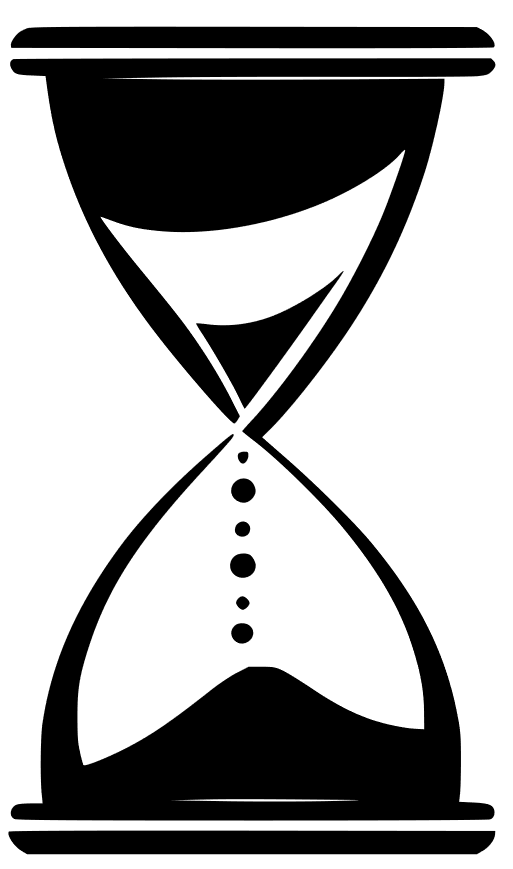Top 5 Time Management Apps to Boost Your Productivity
5 Best Time Management Apps for Enhanced Productivity
In today’s fast-paced world, time seems to slip away before we even realize it. We juggle tasks, attend meetings, and have a never-ending to-do list that often feels overwhelming. If you find yourself wondering where your day went or how you can squeeze in more time for what really matters, you’re not alone. Luckily, several excellent time management apps can help you take control of your day, enhance your productivity, and ultimately lead a more fulfilling life. Let’s dive in and explore the top five apps that might just become your new best friends!
Why Time Management is Crucial
Before we get into the apps themselves, let’s take a moment to discuss why effective time management is important. Have you ever felt like you’re running in circles—working hard but not making any real progress? That’s a classic sign of poor time management. Here’s the deal:
- Improved Focus: By managing your time well, you can dedicate your attention to one task at a time, leading to higher quality work.
- Less Stress: With better organization, you’ll feel less overwhelmed and more in control of your workload.
- Work-Life Balance: Good time management allows you to carve out time not just for work, but for what you love—be it family, hobbies, or just relaxing with a good book.
Got you hooked? Great! Let’s check out some fantastic time management apps that can revolutionize your day-to-day routine.
1. Todoist
Why You’ll Love It
Todoist is like that trusty notebook you always wanted, just jazzed up with cutting-edge tech. It’s perfect for those who appreciate a clean, minimalistic interface.
- Task Organization: You can create projects and break them down into smaller tasks, making daunting objectives seem achievable.
- Labels and Filters: Want to focus on priority tasks? Just label them, and voila, you can filter through your to-do list effortlessly.
- Collaborative Features: Need to work with a team? You can share tasks and projects in a snap.
How to Make the Most of It
If you’re a visual learner, try color-coding tasks based on urgency and importance to give your productivity a visual boost. Plus, set recurring tasks for daily habits.
2. Trello
Why You’ll Love It
Think of Trello as a digital whiteboard, where you can move around tasks like sticky notes. It’s incredibly engaging and visually appealing.
- Board-Based Layout: You can create boards for different projects, moving tasks from “To Do” to “In Progress” to “Done” in a fun and interactive way.
- Customization: Add checklists, due dates, file attachments, and labels to your tasks for a comprehensive project management experience.
- Integrations: It plays well with other tools like Google Drive and Slack, making it versatile for varied work styles.
How to Make the Most of It
Use the Pomodoro technique with Trello by setting a timer for focused work sessions to enhance your workflow. It’s like giving your brain a refreshing sprint every once in a while!
3. Focus@Will
Why You’ll Love It
Have you ever struggled to focus because of all the distractions around you? Enter Focus@Will, the app that crafts a unique auditory environment to help you concentrate.
- Personalized Playlists: The app lets you choose from various playlists tailored to your work style—be it classical, cinematic, or even up-tempo beats.
- Scientifically Designed: The music isn’t just random tunes; it’s been structured based on neuroscience to keep your brain alert and focused.
- Timer Functions: Integrated timers allow you to set work intervals followed by breaks, making it easier to stay on track.
How to Make the Most of It
Experiment with different genres to find what keeps you in the zone and maximize your focus! Pair this app with your task manager for an unbeatable productivity duo.
4. RescueTime
Why You’ll Love It
RescueTime takes a no-nonsense approach to time management by tracking how you spend your time on your devices. It’s like having a personal productivity coach.
- Detailed Reports: You’ll receive insights into your daily habits, helping you identify areas where you may be losing time.
- Goal Setting: You can set goals to limit time spent on distracting sites—goodbye endless scrolling!
- Focus Mode: Activate Focus Mode to block out distractions while working at peak efficiency.
How to Make the Most of It
Review the weekly reports to identify patterns and adjust your schedule accordingly. This will help you become more intentional about your work habits!
5. Asana
Why You’ll Love It
If you’re running a team or working on a big group project, Asana is your go-to app. It’s like having a virtual project manager at your fingertips.
- Task Delegation: Assign tasks to team members with deadlines, keeping everyone accountable.
- Timeline View: Visualize project timelines with Gantt charts to keep your projects on track.
- Integration with Other Tools: Like Trello, Asana integrates with a multitude of other apps like Slack and Google Calendar to maintain workflow cohesion.
How to Make the Most of It
Utilize milestones to celebrate small wins along the way to your main goal, thus keeping motivation high—because let’s face it, we all love a good high-five now and again!
Conclusion
Time management may feel like a daunting beast to tame, but with the right digital tools, conquering your day becomes much more straightforward. The five apps we discussed – Todoist, Trello, Focus@Will, RescueTime, and Asana – each offer unique features that cater to different needs and work styles. Whether you need deep focus, project tracking, or insightful analytics, there is an app here that can elevate your productivity to new heights.
Remember, the secret to effective time management isn’t just about squeezing more tasks into your day—it’s about finding balance and focusing on what truly matters to you. So, why not give one of these apps a try? In the grand scheme of things, your time is a priceless resource. Don’t let it slip away unnoticed!
FAQs
1. Are these apps free?
Most of these applications offer free versions with basic features. Premium features may require a subscription.
2. Can I use multiple apps together?
Absolutely! Many users combine several apps to capitalize on their unique features and better tailor their workflow.
3. How do I choose the right app for me?
Consider your specific needs, whether it’s individual task management, team collaboration, or focus enhancement.
4. Are these apps available on mobile?
Yes! All these applications offer mobile versions to keep you productive on the go.
5. Can these apps help with work-life balance?
Yes, by enabling you to organize tasks effectively, these apps help ensure you allocate time for both work and personal activities.