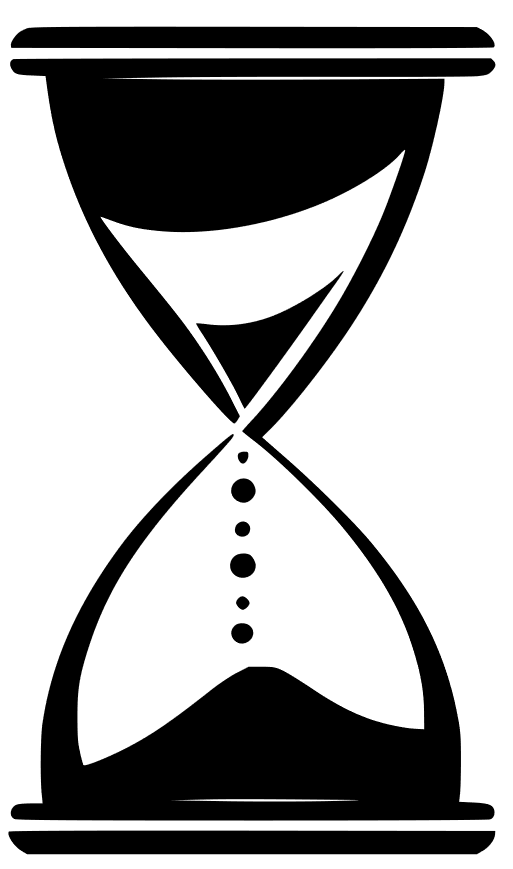Boost Your Productivity: 4 AI Tools for Effective Time Management
Boost Your Productivity with These 4 AI Time Management Tools
Time management is a juggling act that many of us struggle with on a daily basis. Between work deadlines, personal commitments, and trying to maintain some semblance of a social life, it can feel like we’re constantly racing against the clock. But what if there was a way to make this balancing act a little easier? Enter AI tools that help streamline your productivity and manage your time more effectively. In this article, we’ll dive into four standout AI tools designed to help you boost your productivity and reclaim those precious hours in your day.
Discovering the Power of AI in Time Management
Before we jump into the specifics of each tool, let’s take a moment to understand the role of AI in our daily lives. Artificial Intelligence, while it may sound techy and complex, can actually be quite friendly. Think of it as having a super-smart assistant who never sleeps! These tools analyze data, suggest improvements, and help you stay organized, leaving you free to focus on what truly matters. Sounds good, right? Let’s dive in!
1. Todoist: Your Smart Task Manager
What is Todoist?
If you’re looking for a straightforward way to keep track of your tasks, Todoist is here to help. Imagine having a personal assistant who organizes your to-do list without you lifting a finger! This tool not only lets you create tasks but also helps prioritize them based on deadlines and importance.
How it Boosts Productivity
- Prioritize Tasks: You can set due dates and designate priority levels, ensuring you focus on what really matters first.
- Project Organization: Need to keep different projects separate? Todoist allows you to categorize tasks by project, making it easy to see what needs to be done in a particular area.
- Integration Galore: It seamlessly connects with various business tools like Google Calendar, Dropbox, and Slack. Just think of it as putting all your productivity eggs in one digital basket!
Why Should You Use It?
Imagine waking up and seeing a clear, prioritized list of what you need to accomplish, organized just for you. With Todoist, procrastination becomes a distant memory. Plus, its beautiful interface makes task management feel less like a chore and more like a game.
2. Trello: Visualize Your Workflow
What is Trello?
If you’re a visual person, Trello may be your best friend. This tool uses boards, lists, and cards to help you organize tasks in a visually appealing way. It’s like having a whiteboard where you can move sticky notes around according to your workflow.
How it Boosts Productivity
- Easy Collaboration: You can invite team members to boards, promoting collaboration and transparency in tasks.
- Customizable Workflows: Create your own workflow and determine how many steps each task requires. This customization means you can adapt it to fit any project.
- Visual Overload Sorting: You can see tasks in a glance. That can be a game-changer when you’re overwhelmed!
Why Should You Use It?
Think of it this way: when you can see your tasks laid out in front of you, you’re less likely to feel stressed. Trello creates a visual representation of your workload, allowing you to focus on one task at a time while keeping an eye on the bigger picture.
3. RescueTime: Analyze Your Habits
What is RescueTime?
Ever wonder where your time disappears? RescueTime is an app that tracks how you spend your time on your devices and gives you feedback. It’s like having a fitness tracker, but for your productivity!
How it Boosts Productivity
- Time Tracking: It runs in the background, keeping tabs on the apps and websites you use. Imagine that sneaky little tracker whispering in your ear the next time you find yourself scrolling through social media!
- Goal Setting: You can set goals for how much time you want to spend on productive activities. When you see where your time goes, you can consciously choose to cut back on distractions.
- Weekly Reports: The app sends weekly summaries so you can reflect on where improvements can be made. It’s like a report card for your time management!
Why Should You Use It?
Awareness is key. When you understand your habits, you can make better choices. RescueTime provides insights that can help you adjust and improve your productivity levels, making it a valuable ally in your quest for better time management.
4. Clockify: Time Tracking Made Simple
What is Clockify?
Clockify is a free time tracking tool that helps you monitor how you spend your hours. Whether you’re clocking time for business purposes or personal projects, this app helps you see where your energy is going.
How it Boosts Productivity
- Simple Interface: It’s user-friendly, allowing anyone to jump in and start tracking time right away.
- Reports and Insights: Clockify generates reports that show where your time is being spent, helping you identify trends and improve your efficiency.
- Flexible Usage: Whether you’re working solo or managing a team, it fits seamlessly into your routine.
Why Should You Use It?
Imagine walking into the office and knowing exactly how to allocate your hours for maximum productivity. Clockify removes the guesswork, letting you spend more time on what’s important and less on figuring out how your day is slipping through the cracks.
Conclusion
Maximizing your productivity doesn’t have to be a Herculean task. With the right tools at your fingertips, you can reclaim your time and transform the way you work. Whether you opt for Todoist, Trello, RescueTime, or Clockify, you’re choosing a path toward better time management and increased efficiency. Remember, it’s not about working harder; it’s about working smarter. So why not give these AI tools a shot?
FAQs
1. Can I use these tools for free?
Most of these tools offer free versions with premium features available for an additional cost. Be sure to check the specifics for each tool.
2. How do I get started with these tools?
Simply visit their websites or download the apps, create an account, and start exploring their features!
3. Can these tools be used on mobile devices?
Yes! Most of them have mobile apps allowing you to manage your tasks and time on the go.
4. Are these AI tools only for professionals?
Not at all! They can work for anyone—students, freelancers, or even busy parents managing household tasks.
5. How can I make the most out of these tools?
Consistency is key. Regularly update your tasks, track your time, and adjust your goals based on the feedback you receive from these tools.